WhatsApp's UI Upgrade with Material 3 - New Look: A Blend of Functionality and Aesthetics
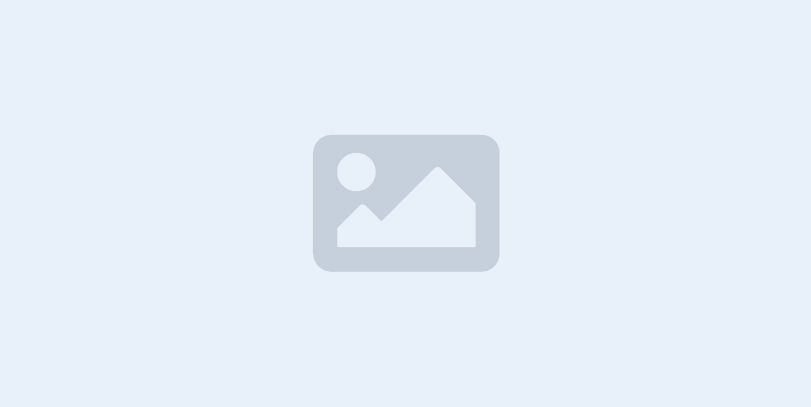
This News Covers
- All you need to know about WhatsApp beta upgrade with Material 3
- WhatsApp Beta Upgrade with Material Design 3: A Comprehensive Overview
- Which design principles or visual language does WhatsApp use?
- What are the unique design features of WhatsApp?
- What is Material Design 3 and its Components?
- Material design 3 was launched when and by whom?
WhatsApp, the globally accepted messaging app owned by Meta – Formerly Facebook – has been making headlines with its recent flurry of feature additions. In response to user feedback, the app has rolled out a series of much-needed updates, and is now undergoing a comprehensive redesign to align with Google's latest Material Design guidelines. Historically, WhatsApp's iOS and Android versions have followed different design philosophies, but the company is now making a concerted effort to provide a consistent and unified app experience across both platforms.
All you need to know about WhatsApp beta upgrade with Material 3
Rounded Menus and Bottom Navigation Bar: A Fresh Take on User Interface
The latest update, version 2.23.15.24, is now being widely distributed to beta testers via the Google Play Beta Program. This update introduces substantial enhancements to the app's interface, in line with the Material Design 3 guidelines.
Key improvements include a revamped bottom navigation bar, a new floating action button, and rounded menus. Initially, these changes were only accessible to a select group of users, but with this update, they are now being extended to a broader base of beta testers.
WhatsApp Material Design 3 Update: Aesthetic and Functional Enhancements
In addition to the above-mentioned updates, users will also notice rounded alerts and redesigned toggles, which further augment the app's interface. The chats tab and floating action button have been reimagined to resemble incoming message bubbles, as depicted in the accompanying screenshot.
To ensure that you have access to the latest features, it is advisable to keep your WhatsApp application updated by installing the newest beta versions from the Google Play Store.
Beyond Interface Enhancements: Expanding Functionality
WhatsApp isn't just focusing on interface enhancements; it's also making significant strides in expanding its functionality. Recently, the app has introduced the ability to message unknown contacts without needing to save their numbers, and it has also become available on Wearable OS smartwatches. Moreover, it is actively developing an animated avatar feature and has introduced a sticker suggestion feature in its beta version. These updates underscore WhatsApp's commitment to continually enhancing user experience and functionality.
WhatsApp Beta Upgrade with Material Design 3: A Comprehensive Overview
WhatsApp is periodically changing trying to enhance its user experience. The latest update, version 2.23.15.24, is a significant step in this direction, introducing a host of changes in line with Google's Material Design 3 guidelines. This update is currently being rolled out to beta testers via the Google Play Beta Program.
Key Features of the Update
- Redesigned Bottom Navigation Bar: The update introduces a revamped bottom navigation bar, offering a cleaner look and feel. This enhancement aims to simplify navigation through the app.
- New Floating Action Button: The new floating action button is a notable addition, providing quick access to key features, thereby enhancing the app's usability.
- Rounded Menus: The introduction of rounded menus adds a touch of modern design aesthetics, making the app more visually appealing.
- Rounded Alerts and Redesigned Toggles: Users will also notice subtle yet impactful updates like rounded alerts and redesigned toggles, contributing to a more streamlined and visually pleasing interface.
- Redesigned Chats Tab and Floating Action Button: The chats tab and the floating action button have been redesigned to resemble incoming message bubbles, adding a unique touch to the overall design.
Staying Updated
To make the most of these new features, users are advised to keep their WhatsApp application updated by installing the latest beta versions from the Google Play Store. This will ensure they have access to all the latest features and improvements.
Which design principles or visual language does WhatsApp use?
WhatsApp uses a design language that is simple, intuitive, and user-friendly. The design principles are largely influenced by the Material Design guidelines developed by Google. Material Design is a design language that combines the classic principles of successful design along with innovation and technology. Its goal is to create a visual language that synthesizes classic principles of good design with the innovation and possibility of technology and science.
Here are some key principles of Material Design that WhatsApp uses:
- Bold, Graphic, Intentional: The foundational elements of print-based design—typography, grids, space, scale, color, and use of imagery—guide visual treatments. These elements do far more than please the eye; they create hierarchy, meaning, and focus.
- Material is the Metaphor: A material metaphor is the unifying theory of rationalized space and a system of motion. The material is grounded in tactile reality, inspired by the study of paper and ink, yet technologically advanced and open to imagination and magic.
- Motion Provides Meaning: Motion respects and reinforces the user as the prime mover. Primary user actions are inflection points that initiate motion, transforming the whole design.
- Content is King: Design is led by the needs of the user, with the interface simply enhancing the user's ability to interact with the content, not detract from it.
In recent updates, WhatsApp has been aligning more closely with Google's Material Design 3 guidelines, which emphasize rounded elements, more white space, and a more streamlined, modern aesthetic. This includes rounded menus, a redesigned bottom navigation bar, and a new floating action button. These changes aim to provide a more seamless and user-friendly experience.
What are the unique design features of WhatsApp?
- Simplicity and Speed: WhatsApp is known for its simple and speedy user interface. It's designed to be intuitive and easy to use, making it accessible to a wide range of users.
- Voice and Video Calls: While WhatsApp is primarily a messaging app, it also allows users to make voice and video calls. Users can easily switch between messaging and calling within the app, making it a versatile communication tool.
- Automatic Message Disappearance: A recent feature added to WhatsApp is the ability to make messages automatically disappear after a certain period of time. This feature enhances privacy and helps keep conversations clutter-free.
- Stickers and Emojis: WhatsApp includes a wide range of stickers and emojis, allowing users to express themselves in a fun and creative way.
- Material Design 3: In its latest update, WhatsApp has introduced several design enhancements in line with Google's Material Design 3 guidelines. This includes a redesigned bottom navigation bar, a new floating action button, and rounded menus. These changes aim to provide a more seamless and user-friendly experience.
- End-to-End Encryption: One of the key features of WhatsApp is its end-to-end encryption, which ensures that only you and the person you're communicating with can read what's sent, and nobody in between, not even WhatsApp.
- Group Chats and Calls: WhatsApp allows users to create group chats and make group calls, making it a great tool for coordinating with teams or staying connected with family and friends.
- Status Updates: WhatsApp includes a "Status" feature that allows users to share text, photos, videos, and GIFs that disappear after 24 hours, similar to the "Stories" feature on other social media platforms.
- Document and Location Sharing: Users can easily share documents, images, and even their location directly through WhatsApp, making it a versatile tool for sharing information.
These unique design features contribute to WhatsApp's popularity and its reputation as a user-friendly, versatile communication tool.
What is Material Design 3 and its Components?
Material Design 3 is a comprehensive design system that combines guidelines, components, and tools to create high-quality, user-friendly digital experiences. It emphasizes personalization, usability, and visual appeal, making it a powerful tool for modern interface design. Material Design 3, also known as "Material 3" or "M3," is Google's latest iteration of its design language, offering an adaptable system for building digital experiences.
Key Components of Material Design 3:
- Theming: Material 3 includes updated theming that allows for a more personalized and dynamic user interface. It's designed to be cohesive with the new visual style and system UI on Android 12 and above.
- Components: These are interactive building blocks for creating a user interface. They include elements such as buttons, cards, lists, menus, and more. Each component has a specific role and helps create a consistent, predictable experience for users.
- Material You Personalization Features: Material 3 introduces Material You, which allows for personalization features like dynamic color. The user interface can adapt its color scheme based on the user's preferences or the current wallpaper, creating a more personalized experience.
- Tools: Material Design 3 provides a variety of tools that support the best practices of user interface design. These tools help designers and developers work together more effectively and build products faster.
- Guidelines: Material Design 3 offers a set of guidelines that help designers and developers understand how to use the components and tools effectively. These guidelines cover everything from layout and color to typography and motion.
How material 3 different from material 2 and how it is new?
Material Design 3 is a significant update to Google's design language, introducing new features and design principles that emphasize personalization, rounded elements, and cohesiveness with the system UI. It represents an evolution from Material Design 2, offering a more modern and personalized user interface design.
Material Design 3, often referred to as "Material 3" or "M3", is the latest iteration of Google's design language and is an evolution from Material Design 2. Here are some of the key differences and new features introduced in Material Design 3:
- Theming and Personalization: Material 3 includes updated theming and introduces "Material You" personalization features like dynamic color. This means the user interface can adapt its color scheme based on the user's preferences or the current wallpaper, creating a more personalized experience. This is a significant shift from Material Design 2, which had a more standardized color scheme.
- Rounded Elements: Material Design 3 emphasizes more rounded elements, including fully rounded corners for filled and outlined buttons. This is a departure from Material Design 2, which had less emphasis on rounded corners.
- New Components: Material Design 3 introduces new components, including different types of rounded rectangle chips — assist, filter, input, and suggestion — that represent options in a specific context.
- Cohesiveness with System UI: Material Design 3 is designed to be cohesive with the new visual style and system UI on Android 12 and above. This ensures a more seamless user experience across the system and individual apps.
- Updated Guidelines: Material Design 3 provides updated guidelines that help designers and developers understand how to use the components and tools effectively. These guidelines cover everything from layout and color to typography and motion.
Material Design 3 Users
- Google: Google uses Material Design 3 across its suite of apps and services, including the Android operating system, Gmail, Google Drive, and Google Photos, to provide a consistent and visually pleasing user experience.
- Third-Party App Developers: Many third-party app developers use Material Design 3 to build their apps, especially on the Android platform where Material Design is the recommended design language. It is also used by developers building apps for other platforms due to its versatile and user-centric approach.
- Web Developers and Designers: Material Design 3 is also used by web developers and designers to create websites and web apps. Its principles of good design and open-source code make it a popular choice for building digital experiences on the web.
- Companies and Brands: Many companies and brands use Material Design 3 to design their digital products and services, including mobile apps, websites, and digital interfaces in physical products. It is favored for its intuitiveness and ability to enhance user experiences.
Material design 3 was launched when and by whom?
Material Design 3, also known as "Material 3" or "M3", was launched by Google on January 18, 2022.
This design language is an evolution of Google's previous design systems and is used to create high-quality digital experiences. It was officially detailed at the 2021 Android Dev Summit, where Google showcased the updated UI components that developers can use to build their apps. Here are some additional features and changes introduced in Material Design 3:
- Navigation Bar: The navigation bar, previously referred to as bottom navigation in Material Design 2 (M2), has been updated. It's taller, there's no shadow, and Google advises placing items that are relatively equal in importance. The current tab you're viewing is noted by filled icons and a contrasting pill-shaped active indicator, while inactive states are represented with outlined icons.
- Navigation Rail: For large screens, there's the navigation rail. It's essentially a vertical bottom bar, with a floating action button (FAB) that can appear at the top, just before the navigation drawer.
- Top App Bar: The top app bar has four variants: center-aligned, small, medium, and large. The main difference is the absence of a drop shadow and the use of a color fill overlay to separate the top app bar from the content beneath.
- Floating Action Button (FAB): The FAB now has a boxier shape with a smaller corner radius. There are also small and large FABs, with the latter reflecting the use of enormous buttons to start certain actions.
- Buttons: Other pill-shaped buttons include elevated, filled, filled tonal, outlined, and text. The first three replace M2's contained button, while there's a taller height and new minimum width.
- Cards: Three types of cards are offered: elevated, filled, and outlined. Content displayed inside this component now has lower elevation and no shadow by default.
- Chips: Material Design 3 has four types of rounded rectangle chips — assist, filter, input, and suggestion — that represent options in a specific context.
- Dialogs: Lastly, there are two types of dialogs: basic and fullscreen. In the former, you'll notice the greater padding to account for the increased corner radius and title size.
GET AHEAD
Top Research Reports to Fuel Your Industry Knowledge- Human Machine Interface Market Size, Share, Trends & Industry Growth Analysis Report by Offering (Basic, Advanced Panel-based, & Advanced PC-based HMI), Software (On-premises, Cloud-based), Screen Size (1"-9", 9"-17", More than 17"), Configuration (Standalone, Embedded), Industry - Global Forecast to 2028
- Social Media Management Market Size, Share and Trends Report by Component (Solutions, Services), Deployment Mode, Organization Size, Application (Competitive Intelligence, Sales and Marketing Management), Vertical (BFSI, Retail and Consumer Goods) & Region - Global Forecast to 2027
- Chatbot Market by Offering, Bot Communication (Text, Audio, & Video), Type, Business Function (Sales & Marketing, Contact Centers), Channel Integration, Vertical (Retail & eCommerce, Healthcare & Life Sciences) and Region - Global Forecast to 2028
Editor's Pick

Healthcare
Cellevate’s Nanofiber Revolution 13× Higher Vaccine Yields, 85% Lower CostsChemical and Materials
Semiconductor and IC Packaging Materials Gains Momentum as Amkor Invests $7B in Arizona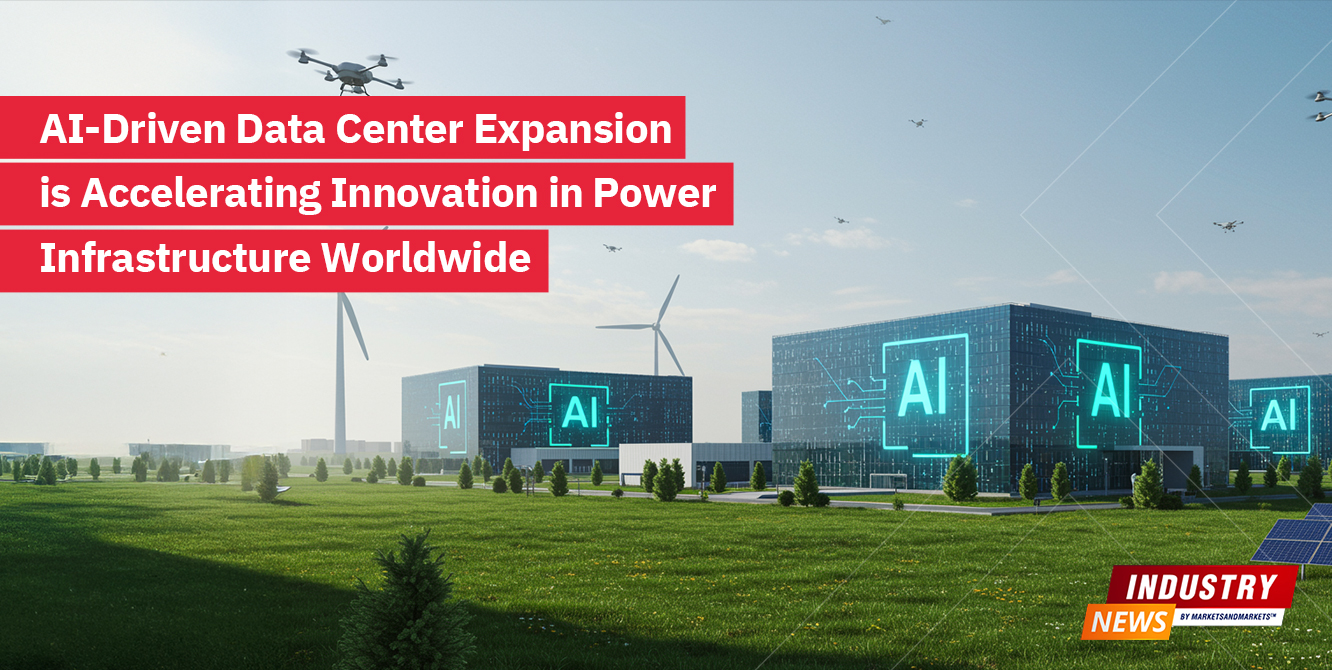
Information and Communication Technology
AI-Driven Data Center Expansion is Accelerating Innovation in Power Infrastructure WorldwidePODCASTS

Sustainable Digital Transformation & Industry 4.0
Sanjay Kaul, President-Asia Pacific & Japan, Cisco, and host Aashish Mehra, Chief Research Officer, MarketsandMarkets, in conversation on unraveling 'Sustainable Digital Transformation and Industry 4.0'
11 July 2023|S2E12|Listen Now

Generative AI
Prasad Joshi, Senior Vice President-Emerging Technology Solutions, Infosys, and host, Vinod Chikkareddy, CCO, MarketsandMarkets, in exploring the recent advances in AI and the generative AI space.
7 Nov 2023|S2E13|Listen Now











