Analyzing Microsoft's Integration of Python into Excel

This News Covers
- Who is Guido van Rossum and his views on Python in Excel?
- A brief about Guido van Rossum: The Creator of Python
- Is Python in excel available to all?
- Is it secure to use Python in Excel from Data Security and Execution perspective?
- Anaconda and Miniconda: An Overview
- Anaconda Environment:
- Contributing to the Python in Excel Initiative on GitHub
- Where can I get Python resources for excel?
- What is Contributor License Agreement (CLA)?
- Which industries will benefit from this development?
Any industry that relies on data analysis, predictive modeling, and data-driven decision-making will find the integration of Python into Excel immensely beneficial. The combination streamlines workflows, reduces the need for multiple tools, and offers a more cohesive data analysis experience.
Microsoft has announced a significant update to its Excel software by integrating the widely-used programming language, Python. This move is aimed at enhancing data analysis and visualization capabilities within Excel. The integration allows users to harness the power of Python directly from Excel, bridging the gap between two powerful tools.
MarketsandMarkets welcomes this development and we take a look at what it means in this news.
Users can now manipulate and explore data in Excel using Python's libraries and plots. This is complemented by Excel's native features like formulas, charts, and PivotTables, enabling users to derive deeper insights from their data. The integration is seamless. Users won't require any additional installations or setups. Python's integration will be a part of Excel's built-in connectors and Power Query. Furthermore, Microsoft introduces a new 'PY' function, allowing Python data to be displayed within Excel's grid.
Through a collaboration with Anaconda, a leading enterprise Python repository, renowned Python libraries such as pandas, statsmodels, and Matplotlib will be accessible within Excel. Cloud-based Calculations: Python calculations will be executed in the Microsoft Cloud, and the results will be populated directly into the Excel worksheet. This allows users to create formulas, PivotTables, and charts based on Python data. Additionally, charting libraries like Matplotlib and Seaborn can be used for advanced visualizations.
Who is Guido van Rossum and his views on Python in Excel?
Guido van Rossum's contributions to the world of software development, particularly through Python, have left an indelible mark. His vision and leadership have fostered a global community of Python enthusiasts and professionals, making significant advancements in various fields of technology and research.
Guido van Rossum, the creator of Python and currently a Microsoft distinguished engineer, expressed his enthusiasm for this integration, highlighting the potential benefits for both Python and Excel communities. The feature is currently available as a public preview for Microsoft 365 Insiders in the Beta Channel, initially for Windows. Microsoft plans to extend this feature to other platforms in the future. While the preview is included in the Microsoft 365 subscription, some functionalities might require a paid license post the preview phase.
A brief about Guido van Rossum: The Creator of Python
Guido van Rossum is a Dutch computer programmer best known for creating the Python programming language. Born on 31 January 1956 in The Hague, Netherlands, he has had a profound impact on the world of software development through his contributions.
Creation of Python
In the late 1980s, during his time at the Centrum Wiskunde & Informatica (CWI) in the Netherlands, van Rossum began working on Python. He released it in 1991 as Python 0.9.0. He envisioned Python as a successor to the ABC language, aiming to address some of its shortcomings. Python was designed with an emphasis on code readability, simplicity, and a syntax that allows programmers to express concepts in fewer lines of code than languages like C++ or Java.
Benevolent Dictator For Life (BDFL)
For many years, van Rossum guided the development of Python, making key decisions about its evolution. He was affectionately referred to as Python's "Benevolent Dictator For Life" (BDFL), a title he held until he stepped down from the role in July 2018.
Career and Contributions
- After his time at CWI, van Rossum worked at several tech companies, including Google (from 2005 to 2012) where he spent half his time developing Python.
- Later, he joined Dropbox in 2013 and worked there until his retirement in October 2019.
- In 2020, van Rossum came out of retirement to join Microsoft as a Distinguished Engineer.
Legacy and Recognition
Guido van Rossum's creation, Python, has grown to become one of the most popular and influential programming languages in the world. It's used in various domains, from web development and data analysis to artificial intelligence and scientific computing. Python's popularity is, in large part, a testament to van Rossum's vision of creating a language that emphasizes simplicity and readability.
Personal Philosophy
Van Rossum has always emphasized the importance of community in the development of Python. He believes in creating tools that empower individuals, whether they're professional developers or people from other fields using programming to solve problems.
Is Python in excel available to all?
Python integration in Excel is currently in a preview stage, implying that it might undergo changes based on user feedback. To access and use this feature, individuals need to join the Microsoft 365 Insider Program and opt for the Beta Channel Insider level. As of now, this feature is exclusively available for Excel on Windows and has not been rolled out to other platforms.
Is it secure to use Python in Excel from Data Security and Execution perspective?
- Cloud Execution: Python code within Excel is executed securely on the Microsoft Cloud. This ensures that the Python code does not have direct access to the user's computer, devices, or account. Moreover, the code is devoid of network access and cannot access user tokens.
- Data Access: The Python code can read cell values within the workbook or values from external data sources via the built-in xl() function. However, it doesn't have the capability to access other workbook properties like formulas, charts, PivotTables, macros, or VBA code.
- Untrusted Sources: When opening workbooks from the internet or untrusted sources, Excel's security policies are applied to Python as well. For instance, Python formulas won't run in Excel's Protected View. Additionally, Python formulas in untrusted workbooks run in their dedicated hypervisor isolated container, ensuring no interference with other Python code from different workbooks.
Anaconda and Miniconda: An Overview
Both Anaconda and Miniconda play crucial roles in the data science and scientific computing ecosystems. Anaconda offers a comprehensive suite for those who prefer an all-in-one solution, ensuring that data scientists and researchers have all the tools they need right out of the box. Its vast library set, combined with environment and package management capabilities, makes it a favorite among professionals.
On the other hand, Miniconda caters to those who prefer a minimalist approach, providing the flexibility to build custom environments from the ground up. It's especially suitable for those who are conscious about storage space or prefer to have more control over the packages they install.
Both Anaconda and Miniconda have carved out their niches, catering to different user preferences but with the same underlying goal: simplifying and enhancing the Python and R programming experience for data-intensive tasks.
Anaconda Environment:
Introduction:
Anaconda is a free and open-source distribution of the Python and R programming languages. It is specifically designed for data science, machine learning, deep learning, and scientific computing. Anaconda simplifies package management and deployment, ensuring that users have the right packages, dependencies, and environments for their projects.
Importance and Impact:
- Unified Data Science Toolkit: Anaconda provides a comprehensive suite of tools, libraries, and frameworks, making it easier for data scientists and developers to start and complete data projects.
- Cross-Platform: Anaconda is available for Windows, macOS, and Linux, ensuring that users can work on any platform of their choice.
- Environment Management: With Anaconda's `conda` tool, users can easily create isolated environments for their projects, ensuring that dependencies do not conflict with each other.
Strong Features:
- Package Management: Anaconda uses `conda`, a powerful package manager that can install packages from the Anaconda repository as well as from the Python Package Index (PyPI).
- Rich Library Set: Anaconda comes bundled with over 1,500 data science packages, ensuring that users have all the tools they need.
- Graphical User Interface: Anaconda Navigator provides a graphical interface, making it easier for users to manage environments, packages, and launch applications like Jupyter Notebook.
Miniconda :
Introduction:
Miniconda is a lightweight version of Anaconda. It includes only `conda`, Python, and the packages they depend on. Miniconda is ideal for users who want to start with a minimal installation and then selectively install additional packages from the Anaconda distribution.
Importance and Impact:
- Lightweight Installation: Miniconda is perfect for users with space constraints or those who do not need the full Anaconda distribution.
- Flexibility: Users can install only the packages they need, ensuring a lean environment tailored to specific project requirements.
- Foundation for Anaconda: Miniconda serves as the base, and users can expand it into the full Anaconda distribution by installing the necessary packages.
Strong Features:
- Minimalist Approach: Miniconda focuses on providing just the essential tools, making it faster to install.
- Custom Environments: Like Anaconda, Miniconda also supports the creation of isolated environments using `conda`.
- Broad Package Access: Even though Miniconda starts with fewer pre-installed packages, users can access and install any of the packages available in the Anaconda distribution.
Contributing to the Python in Excel Initiative on GitHub
Who Can Contribute?
Anyone interested in enhancing the "Python in Excel" feature can contribute to the initiative. The project is hosted on GitHub under Microsoft's repository, and it welcomes contributions and suggestions from the community.
Where to Contribute?
- Contributions can be made directly on the [microsoft/python-in-excel](https://github.com/microsoft/python-in-excel) GitHub repository. Interested contributors can:
- Log issues or provide feedback by opening a new Issue on the repository.
- Submit pull requests with proposed changes or enhancements.
- Engage in discussions, provide feedback, and collaborate with other community members.
Microsoft Open Source Code of Conduct:
- Contributor License Agreement (CLA): Most contributions require contributors to agree to a CLA. This agreement ensures that contributors have the right to grant Microsoft the rights to use their contribution. A CLA bot will automatically determine the need for a CLA when a pull request is submitted. Contributors only need to agree to the CLA once for all Microsoft repositories using this agreement. More details can be found at [CLA](https://cla.opensource.microsoft.com).
- Code of Conduct: The project adheres to the [Microsoft Open Source Code of Conduct](https://opensource.microsoft.com/codeofconduct/). This code of conduct provides guidelines for respectful and constructive engagement within the community. It promotes a positive environment where all participants feel welcome and valued.
- Contact: For any questions or comments related to the code of conduct, contributors can contact Microsoft at opencode@microsoft.com.
- Trademark & Brand Guidelines: The project may contain Microsoft trademarks or logos. Any authorized use of these trademarks must adhere to [Microsoft's Trademark & Brand Guidelines](https://www.microsoft.com/en-us/legal/intellectualproperty/trademarks/usage/general). Use of Microsoft trademarks in modified versions of the project should not cause confusion or imply Microsoft's sponsorship.
- The "Python in Excel" initiative on GitHub provides an open platform for developers and enthusiasts to collaborate and enhance the integration of Python within Excel. By adhering to Microsoft's Open Source Code of Conduct, contributors ensure a respectful and constructive community environment.
You can access the GitHub resources here - https://github.com/microsoft/python-in-excel
Where can I get Python resources for excel?
Python in Excel on GitHub: Resources and Contribution Guidelines
Overview:
"Python in Excel" is an initiative by Microsoft that allows users to natively integrate Python and Excel analytics within the same workbook. By leveraging this feature, users can directly input Python code into an Excel cell, execute the calculations in the Microsoft Cloud, and receive the results, including plots and visualizations, back into the worksheet.
Resources:
For those interested in exploring and utilizing the "Python in Excel" feature, the following resources are available:
Contribution:
The "Python in Excel" GitHub repository serves as a hub for resources, feedback, and contributions related to the integration of Python within Excel. By adhering to the provided guidelines, contributors can ensure a smooth and constructive collaboration.
Anyone interested in contributing to the project or providing feedback can do so by:
Logging issues or feedback by opening a new Issue on the [repository].
Submitting pull requests with proposed changes or enhancements.
What is Contributor License Agreement (CLA)?
Most contributions require agreement to a CLA, ensuring contributors grant Microsoft the rights to use their contribution. A CLA bot will automatically determine the need for a CLA when a pull request is submitted. Contributors will only need to agree once for all Microsoft repositories using this CLA. More details can be found at [CLA].
Microsoft Open Source Code of Conduct: The project adheres to the [Microsoft Open Source Code of Conduct] and it’s details are available here. This code of conduct provides guidelines for respectful and constructive engagement within the community.
- Trademark & Brand Guidelines: The project may contain Microsoft trademarks or logos. Any authorized use of these trademarks must adhere to [Microsoft's Trademark & Brand Guidelines] and it’s details are available here. Use of Microsoft trademarks in modified versions of the project should not cause confusion or imply Microsoft's sponsorship.
Get more details here: https://github.com/microsoft/python-in-excel
Which industries will benefit from this development?
The integration of Python into Excel offers a powerful combination of Excel's data manipulation capabilities with Python's extensive programming and analytical prowess. Several industries stand to benefit significantly from this development:
Finance and Banking:
- Financial Modeling: Analysts can leverage Python's libraries for complex financial calculations and predictions directly within Excel.
Healthcare
- Data Analysis: Medical researchers can analyze patient data, conduct statistical tests, and visualize findings seamlessly.
- Predictive Analytics: Predict patient outcomes, disease outbreaks, and treatment efficacy using Python's machine learning capabilities within Excel.
Retail and E-commerce:
- Inventory Management: Predictive analytics can help in forecasting demand, optimizing stock levels, and reducing holding costs
- Customer Analytics: Analyze customer data to derive insights into buying patterns, preferences, and loyalty.
Real Estate:
- Market Analysis: Evaluate property values, predict market trends, and analyze investment opportunities using Python's data analysis tools.
Supply Chain and Logistics:
- Optimization: Use Python algorithms to optimize routes, reduce transportation costs, and improve delivery times.
- Demand Forecasting: Predict product demand to optimize inventory, reduce costs, and improve service levels.
Energy and Utilities:
- Energy Consumption Analysis: Analyze and predict energy consumption patterns to optimize energy production and distribution.
- Maintenance Predictions: Use predictive analytics to foresee equipment failures and schedule preventive maintenance.
Research and Academia:
- Data Analysis: Researchers can conduct complex data analyses, simulations, and visualizations without switching between multiple tools.
- Publication: Academic professionals can prepare data-driven reports and papers with integrated visualizations and analyses.
Marketing and Advertising:
- Campaign Analysis: Evaluate the effectiveness of marketing campaigns, understand customer segments, and optimize advertising spend.
- Sentiment Analysis: Analyze customer feedback and reviews to gauge brand sentiment and improve products or services.
Manufacturing:
- Quality Control: Use statistical tools to monitor and improve product quality.
- Production Optimization: Predictive models can help in optimizing production schedules, reducing downtime, and improving efficiency.
Government and Public Sector:
- Public Data Analysis: Analyze public data sets for policy-making, urban planning, and public welfare initiatives.
- Budgeting and Finance: Use data-driven insights for budget allocation, financial planning, and resource optimization.
GET AHEAD
Top Research Reports to Fuel Your Industry KnowledgeEditor's Pick

Healthcare
Cellevate’s Nanofiber Revolution 13× Higher Vaccine Yields, 85% Lower CostsChemical and Materials
Semiconductor and IC Packaging Materials Gains Momentum as Amkor Invests $7B in Arizona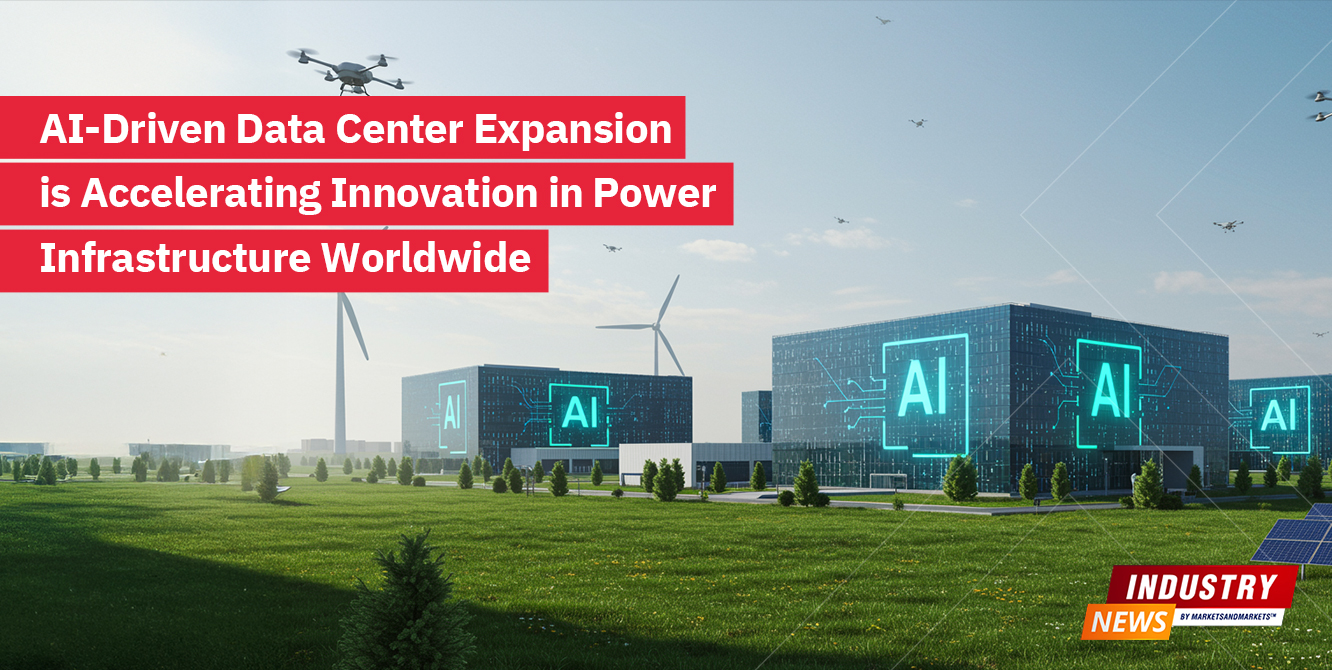
Information and Communication Technology
AI-Driven Data Center Expansion is Accelerating Innovation in Power Infrastructure WorldwidePODCASTS

Sustainable Digital Transformation & Industry 4.0
Sanjay Kaul, President-Asia Pacific & Japan, Cisco, and host Aashish Mehra, Chief Research Officer, MarketsandMarkets, in conversation on unraveling 'Sustainable Digital Transformation and Industry 4.0'
11 July 2023|S2E12|Listen Now

Generative AI
Prasad Joshi, Senior Vice President-Emerging Technology Solutions, Infosys, and host, Vinod Chikkareddy, CCO, MarketsandMarkets, in exploring the recent advances in AI and the generative AI space.
7 Nov 2023|S2E13|Listen Now
Global Data Science Platform
Python in Excel
Microsoft Excel now supports the use of Python within spreadsheets, enhancing data manipulation capabilities.
Microsoft’s partnership with Anaconda enables access to popular Python libraries like Matplotlib, pandas, and scikit-learn for advanced visualizations











